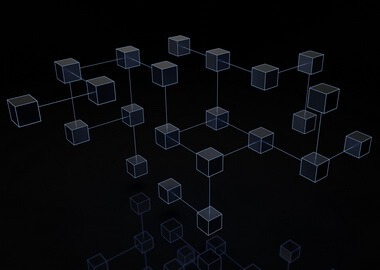How SaaS Integration Improves Your Business Process
SaaS integration helps you connect SaaS applications in your organization, creating a seamless workflow and data exchange. But integrating various cloud applications, each with its own data model and format, can be challenging and costly. Especially if you deal with dozens of SaaS products for different functions — CRM, customer support, order management, financial planning and reporting, etc.
In this post, we will walk you through the strategies of integrating applications and show how it can help you improve your business process without inflating your budget. Read on to find out:
- What is SaaS integration and why is it important?
- What are the benefits and challenges of integrating SaaS?
- What are the common methods and solutions for integrating SaaS?
- How to start transforming fragmented SaaS experiences into a well-orchestrated business process.
SaaS integration refers to connecting SaaS applications with other cloud applications, on-premises systems, and data sources in the organization to enable data sharing and automate business workflows. If you use multiple SaaS for different business functions, such as sales, marketing, customer support, accounting, and production, you want these applications to work together to create a well-oiled process. That’s why you need SaaS integration.
A common example of connecting various SaaS applications is the integration of an eCommerce platform with an ERP system, inventory, and order management solutions to create a fully automated order workflow. Or synchronizing customer data across CRM, marketing automation, data analytics, and customer support tools for a flawless customer management journey.
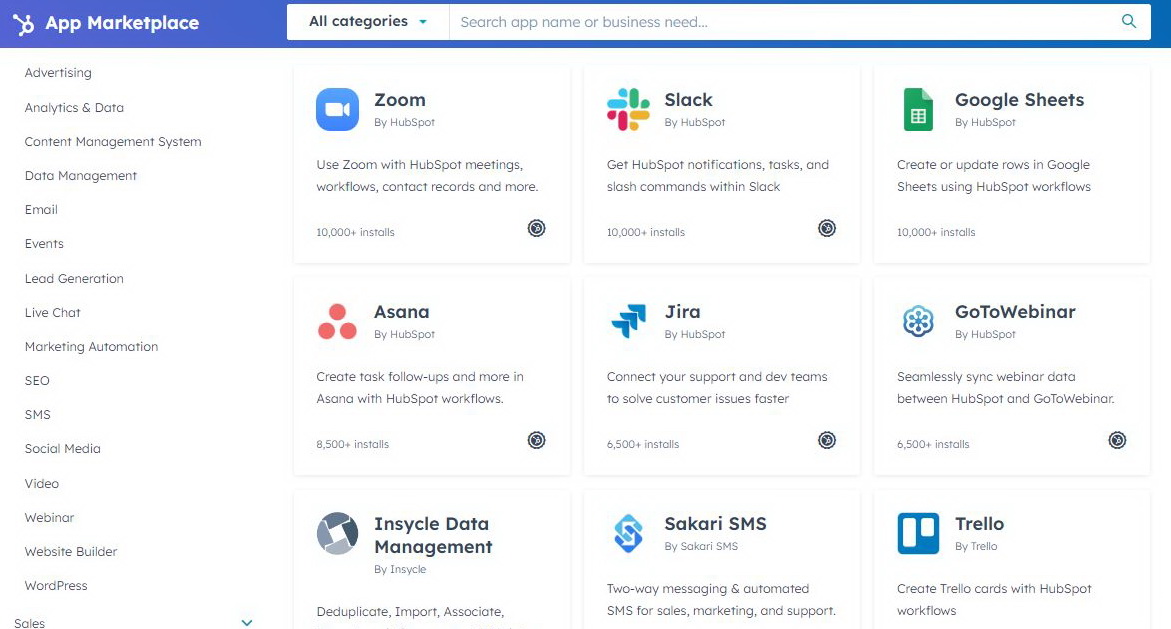
Example: Common CRM integrations for workflow automation. Image credit: HubSpot.
Depending on the scale of your business and operations, you probably use dozens or even hundreds of SaaS.
An average department across SMBs and enterprises used 87 different SaaS applications in 2023.
Onboarding SaaS for standard business tasks instead of building in-house solutions and expanding your infrastructure is often an optimal cost-effective choice. But the wider your SaaS portfolio grows, the more disjoint and disconnected your processes become leading to data silos, SaaS sprawl, and inefficiencies. SaaS data integration helps you solve this problem.
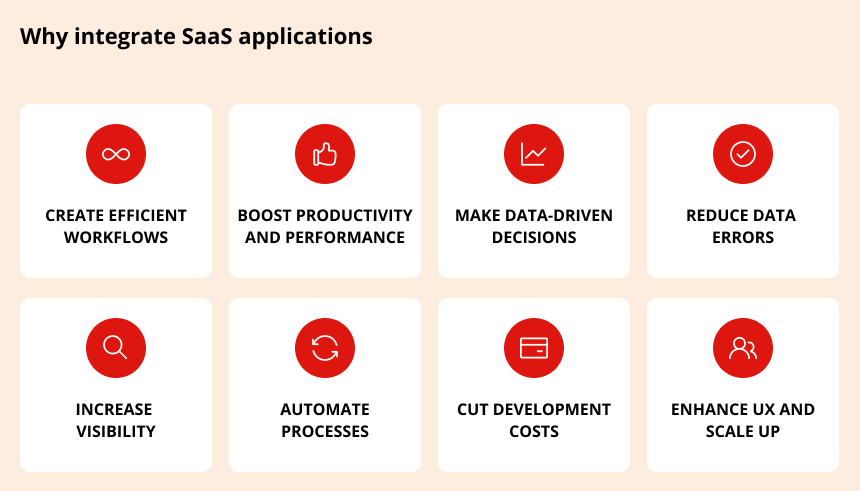
Create efficient workflows
Enabling applications to securely transfer and share data is the basis for creating efficient workflows within the organization. It reduces redundant and manual work and contributes to collaboration between departments and teams. One of the primary SaaS integration benefits, it directly impacts productivity and performance.
Boost productivity and performance
Imagine how much time and effort you could save by getting a full picture of a customer journey in one app or seeing the entire production workflow from buying materials to product shipping and delivery. By removing the need to bring data together from various sources and manually enter data across applications, you significantly cut time to insight and help your teams be more productive and perform better. Especially when they need to make decisions fast.
Make data-driven decisions
Data fuels modern business, empowering everyone in the organization, from C-level executives to first-line managers, to make timely informed decisions. By setting up data exchange between SaaS applications, you make important insights accessible across teams and departments. Thus, you ensure better and faster decision-making based on accurate data.
Example: One of our long-standing clients, a leading photo printing lab in the US, has an extensive cloud-based infrastructure and a range of third-party SaaS solutions for various business functions, including order management, customer data analytics, and financial reporting. We used native Google Cloud solutions and a set of SaaS tools to sync data throughout the entire business process, including customer journey, campaign performance, order workflow, and payments. This provides management with a 360-degree view of the company’s operations and helps them make insight-driven decisions on a day-to-day basis, sustain seasonal peaks, and build forward-looking strategies, staying ahead of the competition. Read about this success story here…
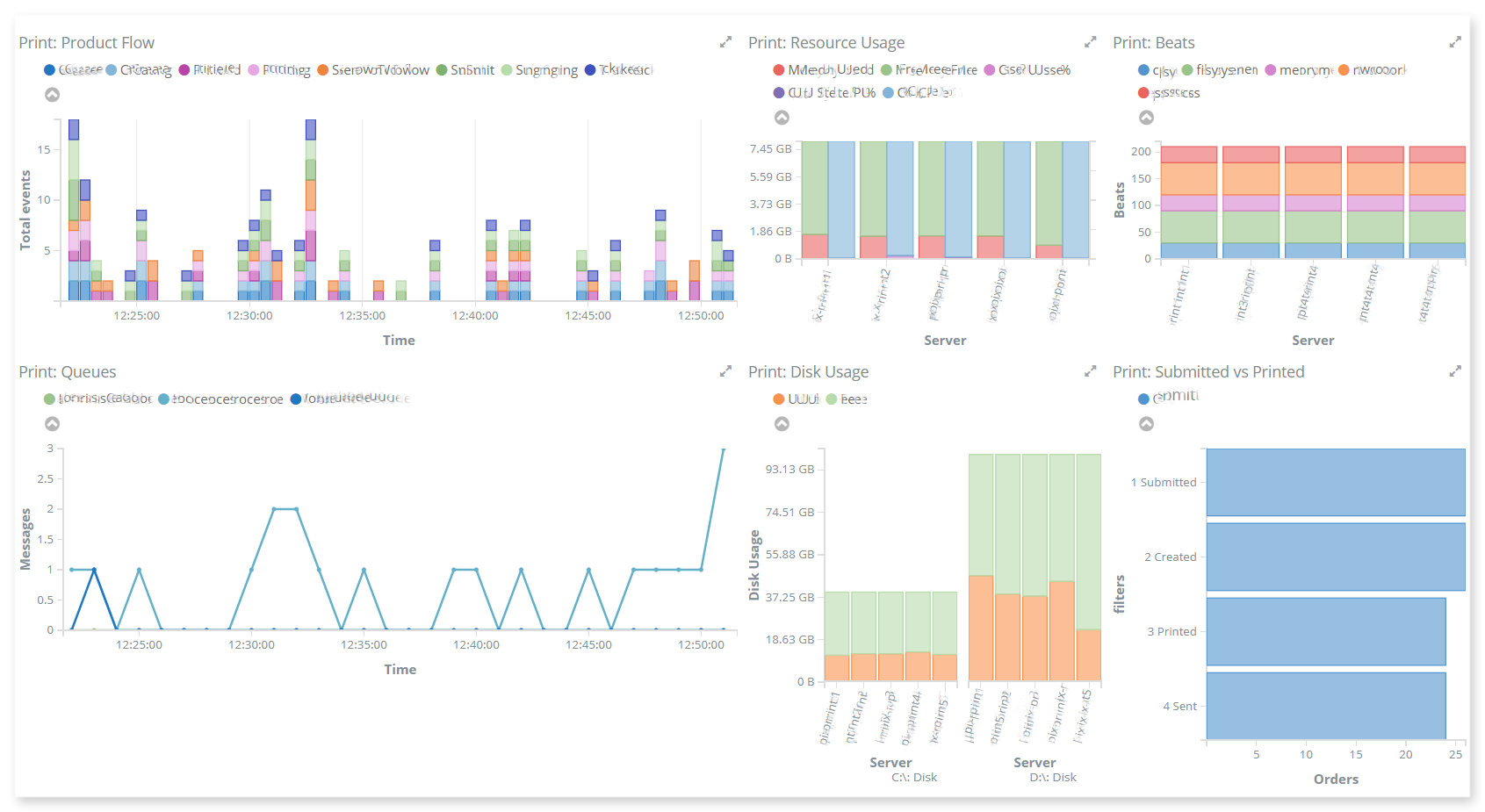
Production workflow monitoring based on integrated data from various sources.
Reduce data errors
Poor data quality and inconsistency across different systems is an acute problem that may lead to bad decision-making and real financial loss. Effective data integration and transfer between applications solves this challenge. However, it requires choosing the right strategy and implementing SaaS integration best practices for accurate and secure data sharing.
Increase visibility
Increased transparency and visibility into your business operations is one of the biggest SaaS application integration benefits. When you connect data from different parts of one business process, you get a bigger picture and discover links and trends that would otherwise be unavailable. This gives you an upper hand in the market and helps you make better short-term and long-term strategic decisions.
Automate processes
The importance of SaaS integration goes up if your ultimate goal is to automate your process based on advanced analytics and data processing tools. Business process automation relies on a consistent data flow. Data creates triggers and conditions for automated actions.
For example, an automated order fulfillment process relies on the combined data from ERP, order management, inventory, and shipping solutions to restock products based on demand, plan inventory and staffing depending on season and trends, and choose the most cost-effective shipping options.
Cut down on development and infrastructure costs
Reducing development and infrastructure costs is another important benefit of integrating SaaS applications. Often, this is the main reason why companies choose to adopt SaaS for common business functions (CRM, ERP, HR, etc.) instead of building their own solutions in the first place. This approach helps focus development and infrastructure resources on developing the core business functions and rely on proven cloud-based solutions for standard and secondary tasks.
Enhance user experience and scale up
In many cases, integrations with SaaS applications can help you expand your services and provide an all-in-one experience to your customers or clients. By integrating third-party SaaS solutions into your workflow, you can quickly add new features and even scale up to new target audiences and markets. Without investing too much time and money into custom development.
Example: Lodgify, one of the fastest-growing travel tech companies in Europe, provides an all-in-one B2B SaaS for vacation rental management with the biggest SaaS portfolio for booking, cleaning, pricing, and rental management. This approach helps Lodgify provide clients with a seamless rental management workflow and enable them to easily add third-party services and tools on demand. As a tech partner since 2020, we have contributed to developing, supporting, and expanding SaaS integrations for Lodgify helping the company provide superior customer experience and services. Read about this success story here…
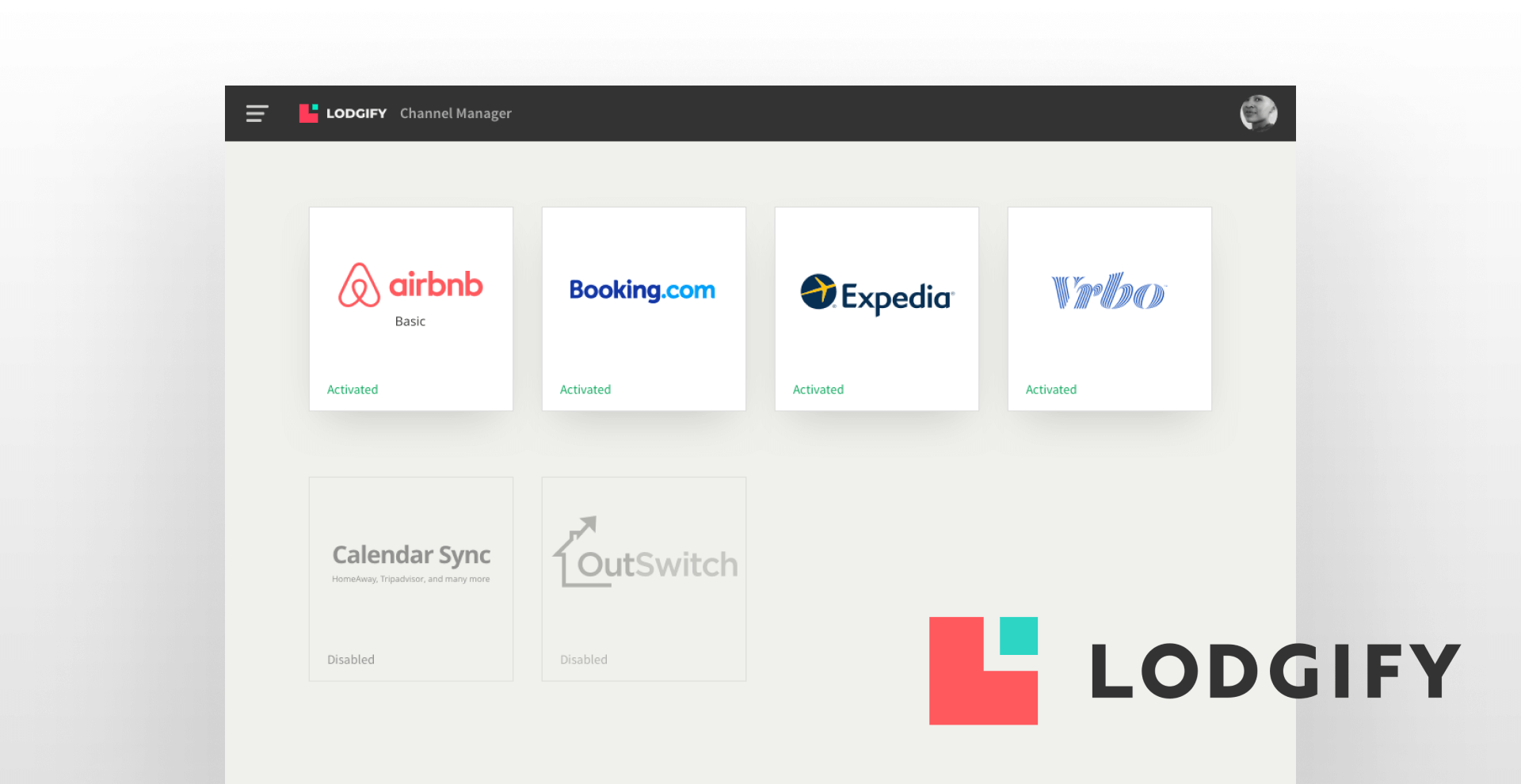
Lodgify integrates with major online booking platforms for all-in-one channel management.
There are several integration options that can help you make your SaaS applications communicate, share data, and work together.
Custom integration
This is the most flexible approach that allows you to build custom workflows tailored to your business needs. Essentially, it means that you can integrate anything with anything else within your on-premises and/or cloud infrastructure by using open or custom-built APIs, cloud services, and data ingestion and replication tools. For instance, you can:
- Connect SaaS applications directly by using native integrations and APIs supplied by a SaaS provider.
- Use cloud as the basis of integration and enable data sharing between applications within your cloud infrastructure.
- Use data replication and integration tools to transfer data between different databases and cloud solutions.
Often, SaaS applications support connection with other software by providing open APIs, SDKs, and documentation. They cover common business cases, minimizing the time and resources needed to implement and support the integration of SaaS applications. However, if your requirements go beyond standard use cases, you may require extra technical expertise and development resources.
Pros of custom integrations:
- High flexibility and customization.
- Workflow fully tailored to the specifics of your business process.
- Complete ownership if implemented in-house.
Tailor your integration strategy to the exact needs of your business
Hire SaaS experts to accelerate your integration efforts without inflating your development costs.
SHOW SAAS SERVICESCons of custom integrations:
- Higher upfront costs compared to using integration platforms.
- Requires software engineering and architecture skills.
Integration platforms
The increasing need for making various SaaS applications work together carved an entirely new niche of solutions. iPaaS (integration platform as a service) is a subscription-based user-friendly tool for connecting SaaS applications and creating automations with little to no coding. Zapier, MuleSoft, and Workato are some of the most popular examples of iPaaS, offering templates, drag-and-drop features, and thousands of pre-built app connections for easy SaaS application integration.
Embedded iPaaS is a similar approach aimed at a different target audience. SaaS companies use this method to provide end-users with integration capabilities by adding iPaaS to their products. So they don’t have to invest in building native integrations.
Pros of integration platforms:
- Easy to use and quick to onboard.
- Low-code, no-code approach with plenty of templates and prebuilt tools.
- Lower upfront costs compared to custom development.
Cons of integration platforms:
- Ongoing subscription costs and vendor lock-in.
- Limited customization options.
- Building custom workflows and automation may require additional development.
- May not justify the ongoing investment in the case of small integration projects.
RPA (robotic process automation)
RPA refers to building automation based on the use of bots for gathering and transferring data between applications. This approach relies on predefined rules, modern AI, OCR (optical character recognition), and data processing tools and can be used to collect and sync data between SaaS applications. However, it may not be suitable for complex automation with various types and formats of data.
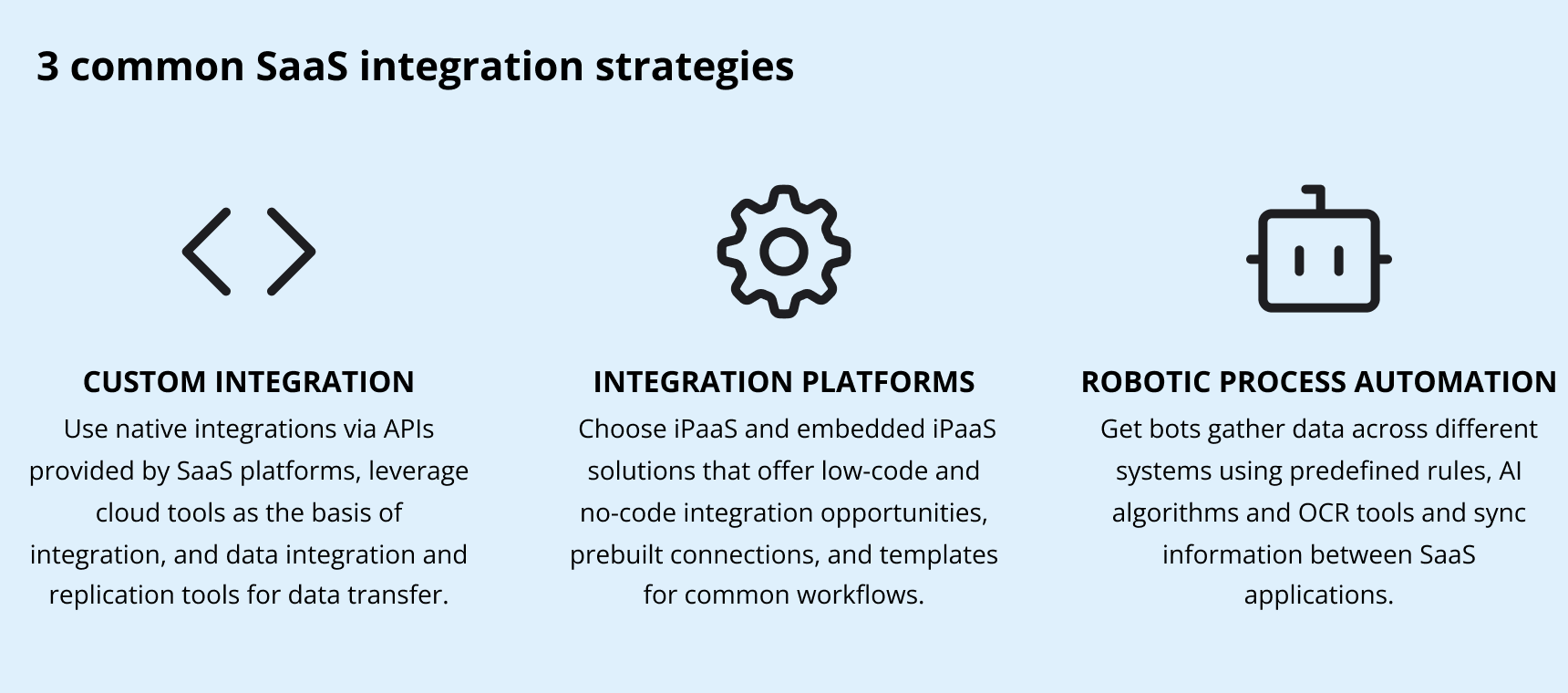
Your choice of SaaS integration strategy will depend on multiple factors, including your goals, available resources, and the scale of your operations. Here are a few things to keep in mind before choosing your approach.
- Data. Do your applications have different incompatible data models, formats, and types? Will you need extra tools to process and prepare data?
- Updates. How often will your data update, e.g. in real-time, once every 24 hours, once a week, or when triggered?
- Resources and skills. Do you have access to technical expertise and development resources to maximize the benefits of custom integrations? Or will iPaaS be enough to implement standard integration?
- API availability and documentation. Do your SaaS providers offer the necessary APIs and documentation? Do they cover your requirements and business case?
- Infrastructure. Where are your systems hosted? Do you need to integrate on-premises systems and third-party cloud-based applications? Can you leverage cloud tools to implement integrations?
- Scale. Do you plan to scale your integrations in the future? Can your integration approach sustain the growing volume of data and increasing complexity of your process?
- Customization. What are the specifics of your business workflow? Does it fit common use cases or require a custom approach?
- Compliance. Can you transfer data between applications and stay compliant with data protection regulations?
As you can see, despite multiple methods and available data integration SaaS solutions, connecting applications into a seamless workflow has its pitfalls and requires analysis of available options, costs, and risks.
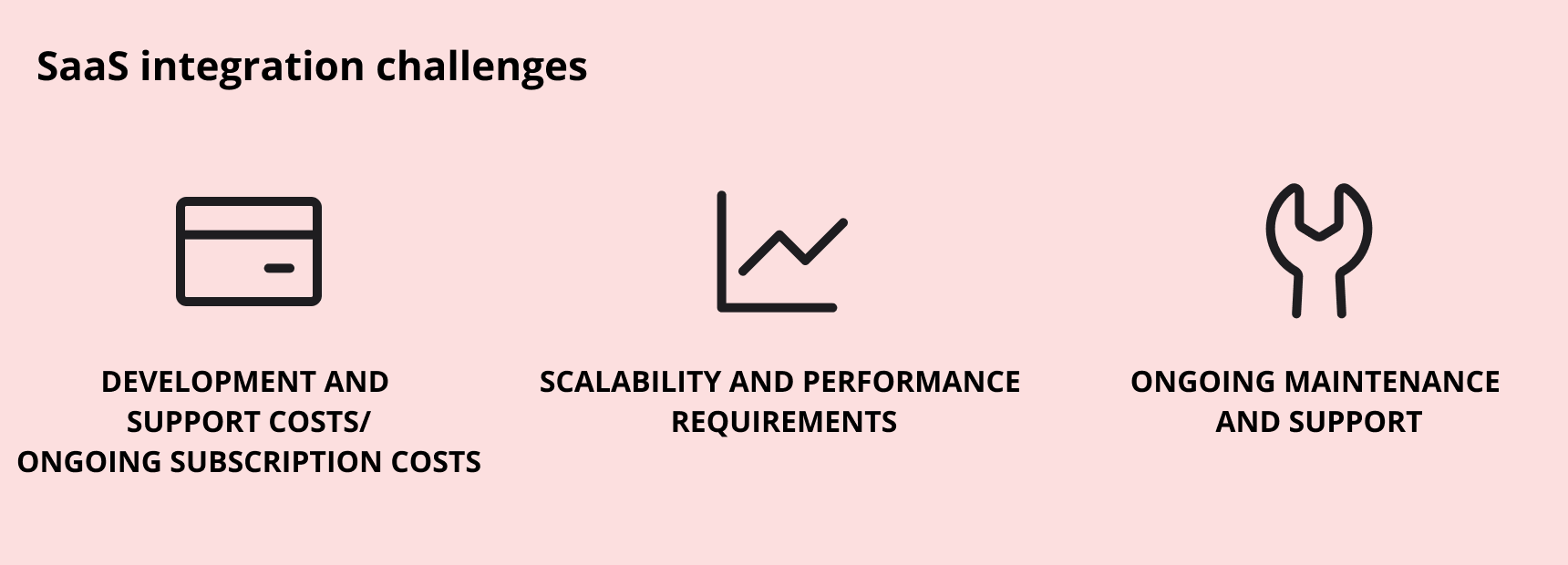
Costs
Every approach comes with its own costs and tradeoffs. Custom integrations require significant development and support resources from the start but provide flexibility and unlimited customization options. Integration platforms offer a simpler solution at the cost of an ongoing commitment to subscription. Analyzing cost-benefits and understanding how the costs will change in the long run will help you choose the right integration strategy for your business.
Scalability and performance
Scalability and performance are important non-functional requirements in software development that relate to integrations as well. Latency and performance issues arising from a growing number of requests and increasing data volume affect user experience and may impact your entire business workflow. Taking into consideration scalability and performance requirements is essential to design reliable and stable integrations.
Ongoing support and maintenance
This is one of the biggest SaaS integration challenges for any approach. Integrations may require updates and refactoring as SaaS applications evolve and move to modern technologies. So it’s important to factor in ongoing support and maintenance to keep integrations functional and high-performing and consider underlying costs associated with it.
Leverage our decade-long experience in building value-driven automated business workflows that help companies like Adorama, Lodgify, Diaceutics, feed.fm, and many more make data-driven decisions and stay on top of the competition. We can help you:
- Create a robust integration strategy to connect applications and systems in your organization into a seamless business workflow.
- Develop maintainable, customizable ETL pipelines for secure and reliable data transfer.
- Adopt modern integration solutions and methods that fit your budget and automation goals.
- Leverage cloud to build scalable infrastructure and consistent secure data flow between different applications, services, and departments.
- Expand your in-house development team to speed up and enhance your integration efforts.
“Working with Digiteum has helped us immensely in scaling our development resources while ensuring high-quality deliveries. Their engineers seamlessly integrated with our teams and contributed in various areas such as support for third-party integrations, development of new features, and migration to microservices.” Oleksandr Marchenko, VP of Engineering, Lodgify.
Create a resilient scalable business workflow
Transform fragmented SaaS experiences into a seamless automated process fully tailored to your business specifics and goals.
HIRE SAAS ENGINEERSQuick wrap-up
In this post, you found answers to the most common questions about integrating your SaaS portfolio, including “What is SaaS integration?”, “Why integrating multiple SaaS experiences is important for business?”, and “How to choose the right integration approach?” If you want to take this further and build a future-proof cost-effective strategy for integrating different applications, in-house systems, and data sources in your organization, contact our SaaS experts to get a consultation.