How to Create a Vendor Portal
Vendor portal development solves some of the most critical challenges in the supply chain. It gives better visibility in your operations, speeds up procurement, and helps better manage risks, delays and loss of suppliers. As a result, you get a more resilient supply chain.
“Given today’s volatile and disruptive environment, supply chain organizations must become more flexible, and the solution is digitalization.” Dwight Klappich, VP Analyst at Gartner.
But finding the right vendor management solution, let alone building one from scratch, requires resources and expertise. In this guide, we will walk you through the main steps of developing a supplier portal and talk about the advantages of a custom solution over ready-made portals. We will also share a few expert tips on how to build a vendor portal without stretching your budget and make sure it precisely fits your business needs and scale.
What is a vendor management system?
A vendor management system (portal) is an online space where you and your third-party suppliers can manage orders and collaborate. Common features include vendor onboarding, purchase orders, product listings, bidding, invoicing, shipping, supplier performance tracking, and more. Vendor portals provide a wide range of benefits to every player in the supply chain across various industries — manufacturing, retail, logistics, healthcare, etc.
For business
- automate and speed up order management
- provide a 360-degree view of procurement operations (track orders, shipping, payments, performance) and the entire supply chain
- onboard new vendors and diversify vendor portfolio to reduce the risks of broken links
- make data-driven purchasing decisions and planning
- avoid delays and provide better customer experience
For vendors
- register and set up portfolio in minutes using self-service tools
- automatically receive and process orders
- keep and track all documentation in one place
- cut down on paperwork and manual work
- reduce operating costs and inventory time
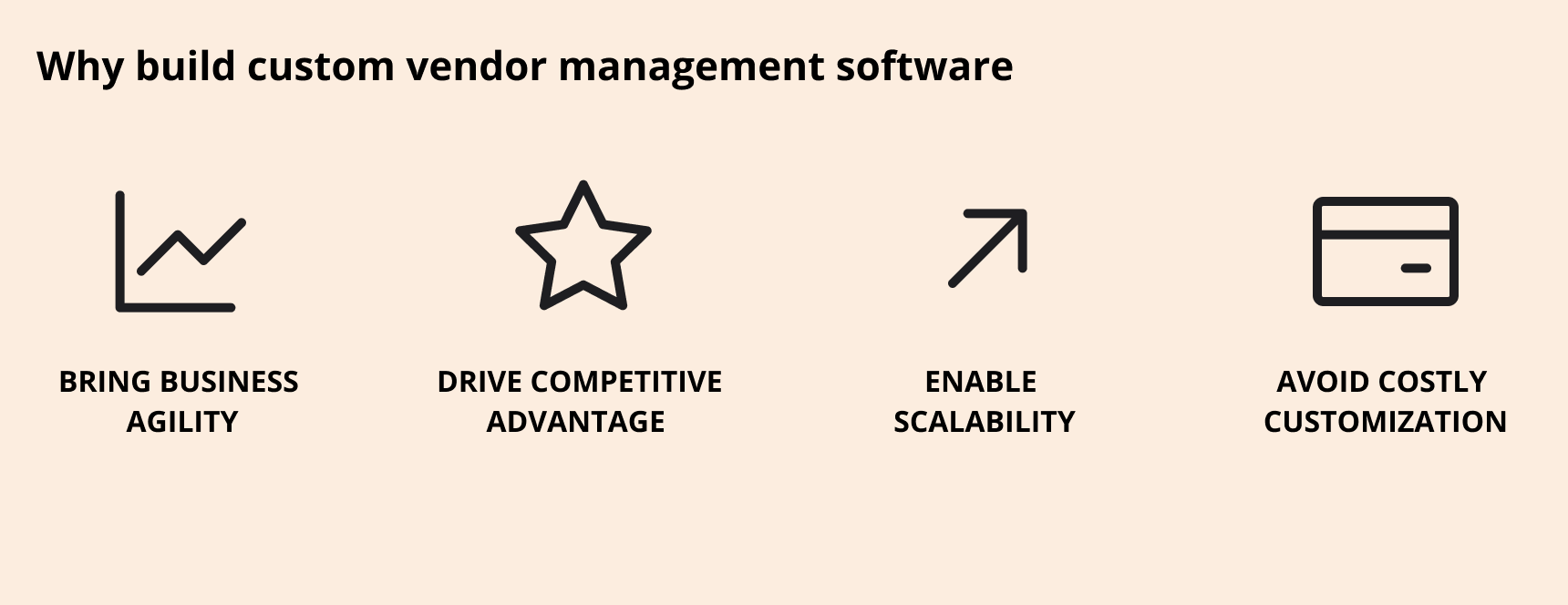
Why choose custom vendor management software
There are two major approaches to vendor portal development: platform-based and custom development. Each approach has its benefits and drawbacks and requires different resources to implement. The choice depends largely on the unique needs and scale of your business.
You can choose to develop a vendor management software using existing platforms (Salesforce, Dynamics 365) with the aim to reduce development costs. This is a viable approach for companies looking for minimal customization and standard functionality. In this case, it’s essential to find a platform that fits your scale, which we will be talking about later in the post.
However, if the core features of your portal go beyond the standard capabilities of a ready-made platform, it makes sense to create your own vendor platform. It will help you avoid costly customization that may require even more resources and time compared to custom web portal development. Most importantly, it will give you more space and agility to add new modules, unique components, and features that will build up your competitive advantage.
Emerging and maturing supply chain technology is a major source of competitive advantage. Source: Gartner.
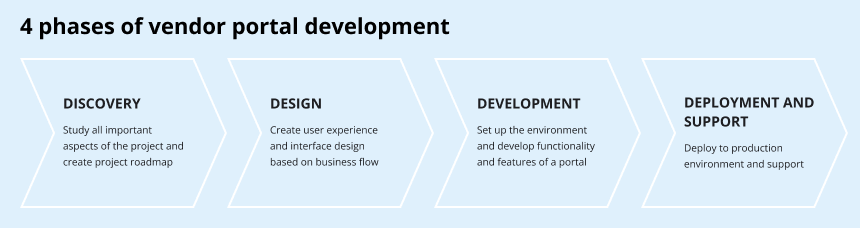
Discovery
Discovery is an analysis and planning phase that helps your tech team study all important aspects of the project before developing a supplier management portal.
- Understand your current vendor management process, analyze your business goals and challenges, and translate them into project objectives.
- Analyze existing infrastructure, solutions, integrations, and in-house systems that will connect with the portal (ERP, CMS, CRM, PIM, etc.).
- Analyze technical requirements and limitations and choose tech stack (backend programming languages, frontend programming
- languages, cloud storage, and database solutions, etc.).
- Conduct market research (target audience, competition, domain best practices).
- Gather, document, and prioritize requirements and define the scope.
- Create product roadmap and delivery timeline.
Design
Design determines how users will navigate and complete tasks on a portal. When you make a custom vendor portal, the design team breaks down your unique business process into scenarios and workflows and creates user experience and interface design based on your business flow. They also put together the rules for responsive design and design system.
Just like other B2B portals, vendor portals usually consist of dynamic dashboards and involve manipulation with large volumes of data in various forms — vendor databases, product listings, rate cards, performance diagrams, etc. So the design team needs to come up with a convenient and simple-to-use navigation, color codes, filters and drill through features, and dashboard reports that will help users to effectively complete their tasks.
Development
The development team sets up the environment and implements the functionality and features of a portal. Along with actual coding, this phase involves:
- Integration with in-house systems and components (integration with ERP, CMS, CRM, PIM, databases, and other systems).
- Web portal integration with third-party components (payment systems, customer support, shipping tracking, etc.).
- Implementation and testing of non-functional requirements (performance, security, stability, etc.).
- Comprehensive testing and debugging during each iteration.
Move to seamless vendor management
Create a custom-built vendor portal to enrich your portfolio and secure your supply chain.
VENDOR PORTAL DEVELOPMENTDeployment and support
Once the development and testing are complete and your portal is A-OK to go live, it is deployed to the production environment. The development team makes sure the portal performs as it should. But the job doesn’t end here. Maintenance and ongoing support are just as important to keep a portal up-to-date and technically sound.
Mind that support and maintenance may seriously impact the overall cost of your portal. So you should consider it early doors when you still choose between making a custom vendor portal or a platform-based solution. In the next section, we talk about how to make the right choice and avoid inflating the costs of web portal development.
Here are the proven tips from senior tech expert and Digiteum co-founder Katherine Lazarevich that will help you choose the right approach to building a vendor portal.
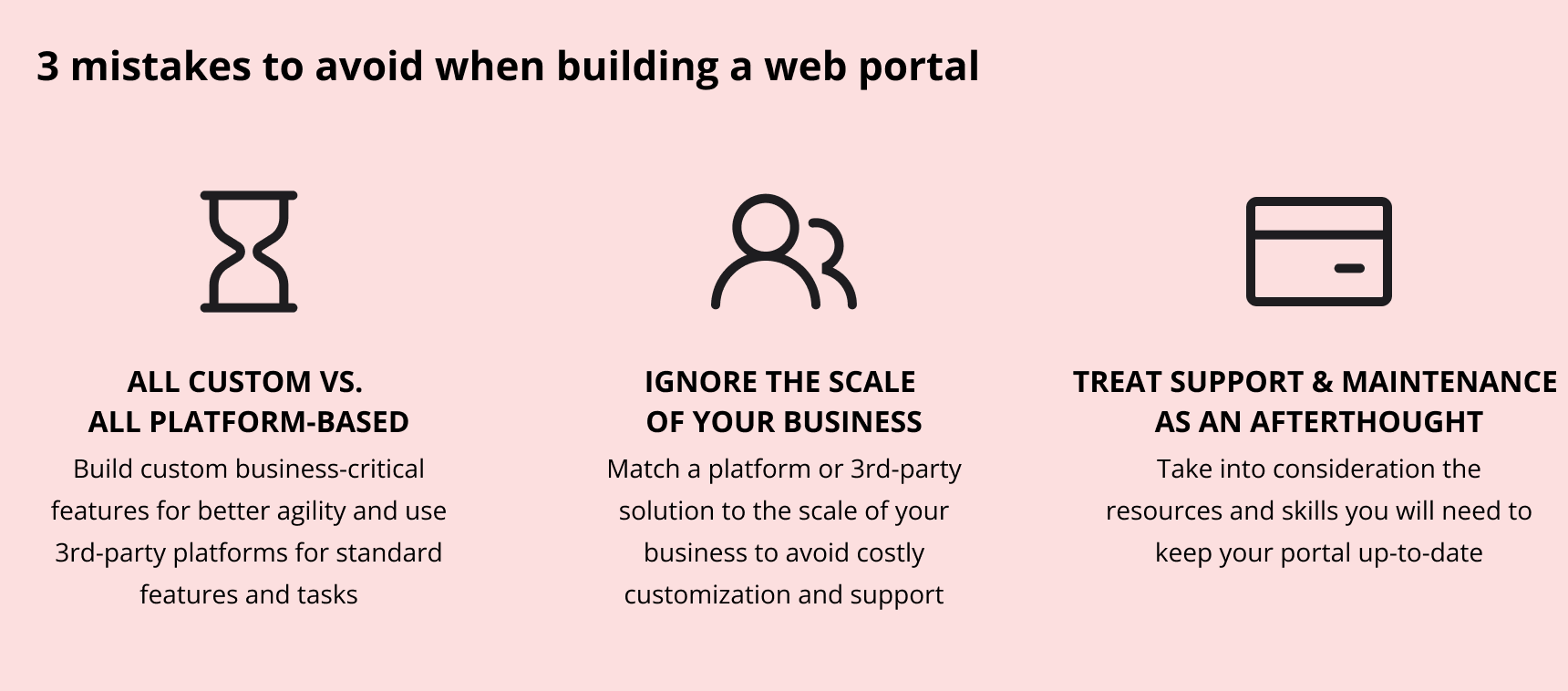
All custom vs. all platform-based
You can build a custom web portal from scratch, or you can choose an industry-platform solution and customize it for your needs. But in many cases, the truth is the middle. Because platform-based development may lock you in one solution and limit your business opportunities, making large-scale customization too costly and resource-consuming. On the other hand, developing everything from zero may pull too much money from your budget you would rather use on your core functionality.
It’s important to analyze your business and tech requirements and single out business-critical and secondary features. If your business-critical features don’t match the capabilities of a platform-based solution, create a custom workflow that precisely matches your business needs. And then choose third-party platforms and libraries for standard features (customer support, shipping tracking) to cut down on development costs.
Ignore the scale of your business
When you plan to create a vendor management system, make sure that the scale of a platform or third-party solutions you choose fits the scale of your business. Otherwise, it may cost you too much to customize and support your solution. This happens, for example, when small or medium businesses choose enterprise-level platforms that come with huge package of modules and features they don’t need.
To do that, define realistic criteria to analyze existing solutions in the market and find the right match for your current and future business needs. Choose the solutions that are:
- able to complete the tasks you set,
- relevant to your scale, capacity, and budget, and
- maintainable and can easily integrate into your workflow.
Treat support and maintenance as an afterthought
As we’ve mentioned before, you should think of how you will support and maintain your system before you start creating a supplier management portal. As a rule, off-the-self solutions are supported and updated regularly by service providers. If you opt for custom vendor management platform development, take into consideration the resources and skills you will need to keep your portal up-to-date.
A reputable vendor portal development company will analyze your business goals and requirements and select the right approach and solutions that will help you save development costs and time.
Digiteum is an IT company with a strong focus on web development and over a decade of successful deliveries for companies in logistics, retail, healthcare, HR, travel, and other industries. We will help you work out the right strategy for supplier portal development. Whether you look for modernizing and reengineering an existing portal or develop a new system for your business, we offer:
- Business-first approach and IT consulting.
- End-to-end web portal design and development.
- Senior design and engineering teams and rich tech stack (.NET, Java, Node.js, Python, React, Angular, AWS, MS Azure, Google Cloud, etc.).
- Proven portfolio of successful deliveries for such clients as Oxford University Press, Printique, Lodgify, Origin Digital, Oracle UK, and more.
- ISO-certified services and delivery practices (ISO 27001, 9001).
Create a resilient supply chain
Promote faster decision-making and better risk management with a quality vendor portal.
HIRE WEB PORTAL DEVELOPERSShort wrap-up
- Businesses across all major industries from manufacturing to retail and hospitality adopt vendor portals and create a vendor management program to automate procurement operations, simplify vendor onboarding, and ensure supply chain continuity.
- There are several approaches to vendor portal development that fit different businesses depending on their scale, goals, and resources.
- Choosing the right development strategy, integrations, and third-party solutions mitigates the risks of going over budget and timelines.
FAQ
- Start with an in-depth analysis of your business workflow and goals to decide on the development strategy and the choice of platforms and tools.
- Opt for third-party integrations and modules to solve standard tasks (customer support, shipping tracking).
- Choose solutions that match the scale of your business and operations.
- Consider support and maintenance at the planning stage.







